Setup with Minecraft Launcher
MC version 1.14+
(For versions below 1.14 click here) We use the Fabric modloader for mods in 1.14+
Installing Fabric
- Download the installer from FabricMC. (Only download from this website!)
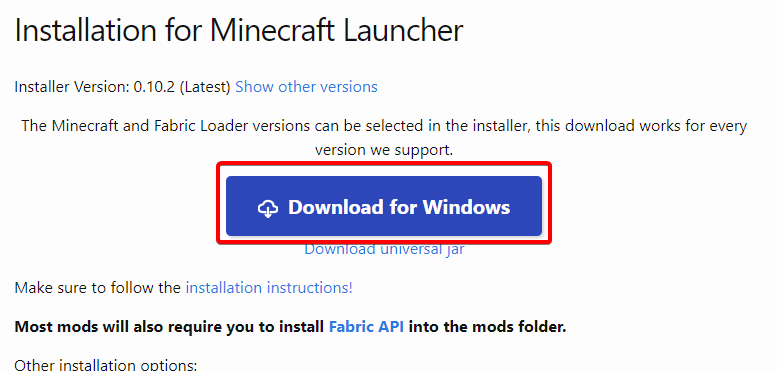
- Run the installer
- A window should appear
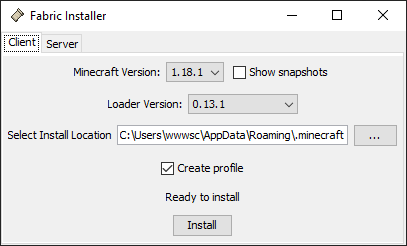
- Here you can select your Minecraft version as well as the
Loader Version. The Loader should always be set to the newest version, some bugs may occur on old versions.Create Profilewill automatically create a new profile in your Minecraft launcher. - Open your Minecraft launcher, a new profile should’ve been added to the dropdown menu
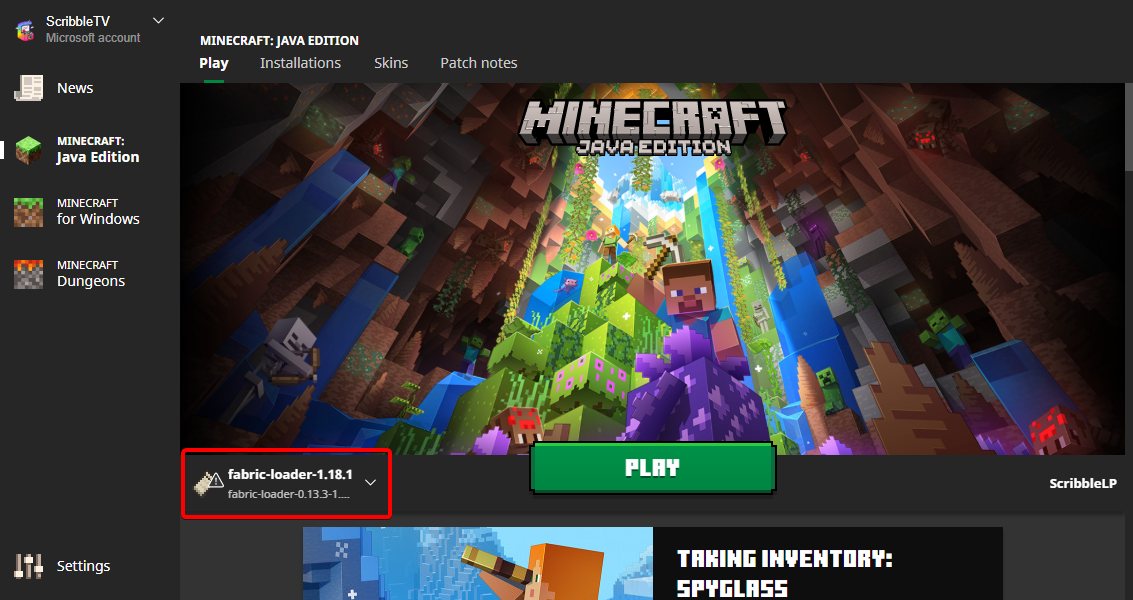
Installing Fabric mods
- Download the mods you want. If you are here for Tool Assisted Speedrunning, you can head to downloads).
All mods have to match the Minecraft version you want to play in. Mods for 1.17 don’t work on 1.18! - Go to the
.minecraft/directory - Put the .jar files in the
mods/folder. If there is no folder, create one and name itmods/ - You can’t mix Fabric and Forge mods! Remove all Forge mods from the mods folder!
- Start Minecraft from the launcher on the new profile.
MC versions 1.8.9 - 1.12.2
We use the MinecraftForge modloader for mods in 1.12.2- In this, we will install it for MC Version 1.12.2
Installing Forge
- Download the installer from MinecraftForge. (Only download from this website!)
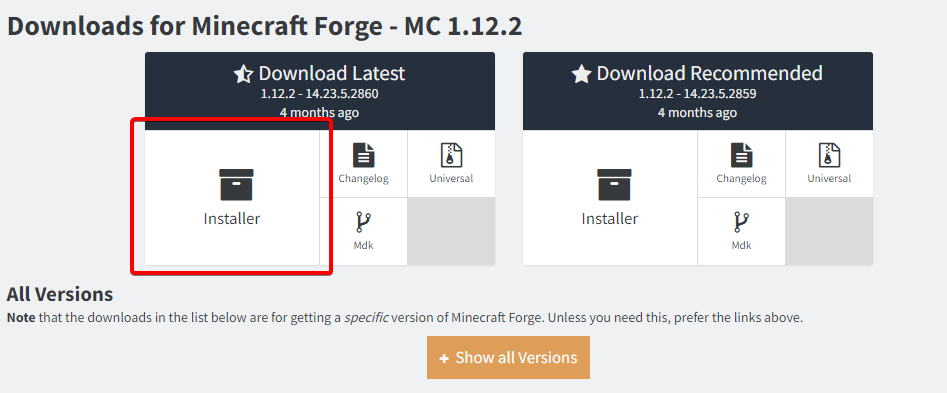
- A website with ads will open. Don’t click any of them. The correct button is labelled “Skip” and is in the top right. It will show up after 5 seconds
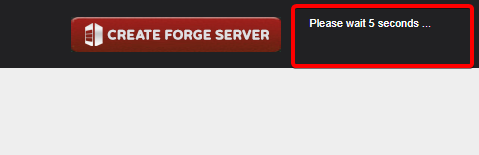
- Run the installer. Everything should be correctly set up, so just click “Ok”
- Optional: If you can’t open the downloaded file, the you need to install Java. A guide to that can be found here"
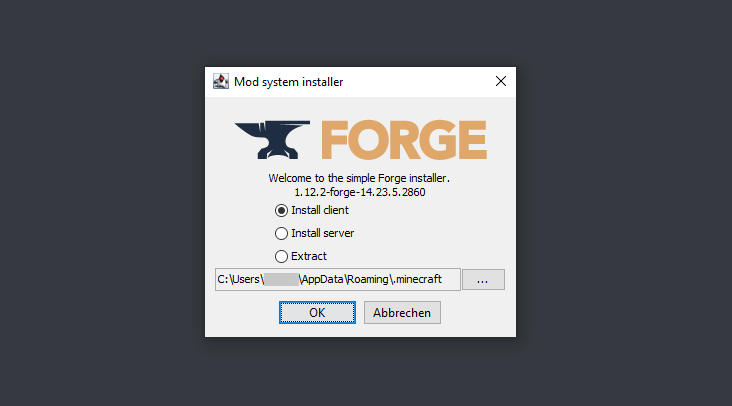
- Optional: If you can’t open the downloaded file, the you need to install Java. A guide to that can be found here"
- Open your Minecraft launcher, a new profile should’ve been added to the dropdown menu
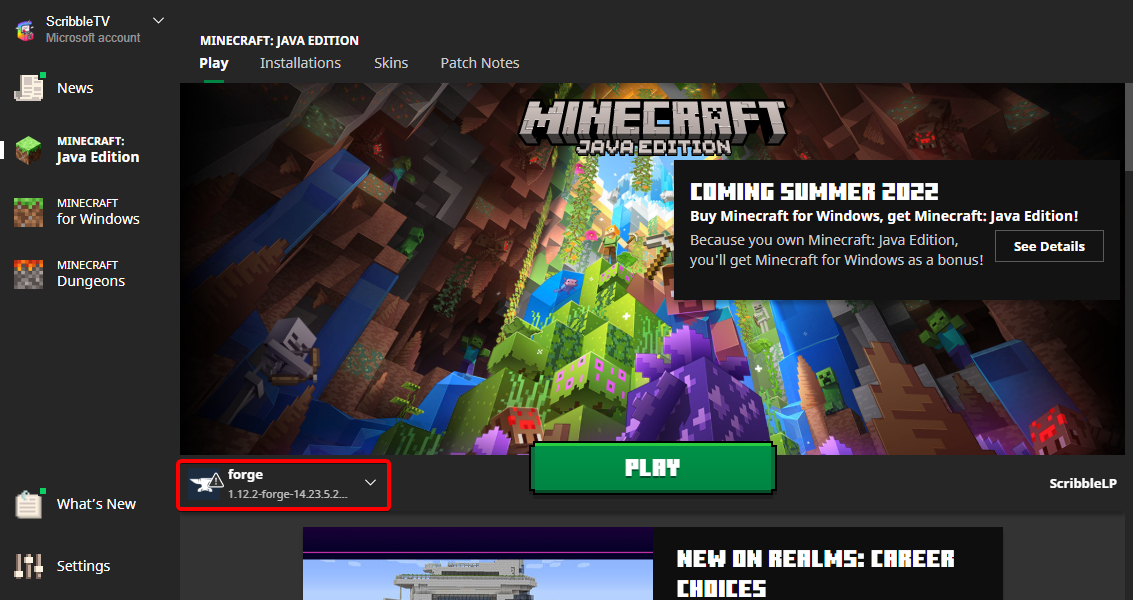
Installing Forge mods
- Download the mods you want. If you are here for Tool Assisted Speedrunning, you can head to downloads).
All mods have to match the Minecraft version you want to play in, unless the mod author says something different. Mods for 1.11 don’t work on 1.12! - Go to the
.minecraft/directory - Put the .jar files in the
mods/folder. If there is no folder, create one and name itmods/ - You can’t mix Fabric and Forge mods! Remove all Fabric mods from the mods folder!
- Start Minecraft from the launcher on the new profile.
